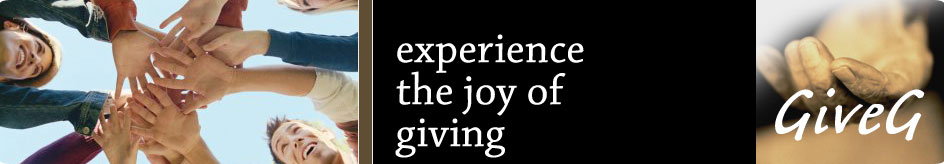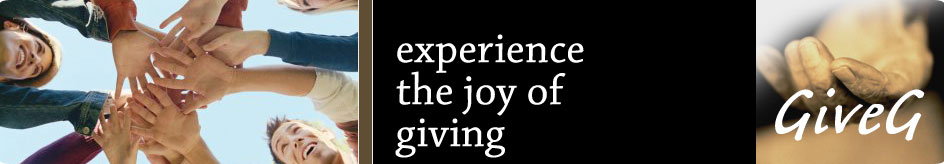Frequently Asked Questions (FAQs)
How do I Join?
It’s quick, easy and free to join the GiveG Community.
Send an SMS from your mobile in the following simple format to 9731 555 555 :
Give <space> surplus item no. 1 <space> surplus item no.2 <space> ….. etc. offering items or services you like to Give for the benefit of the less-privileged.
When you’re registered as a Giver, you will receive your login Id (your mobile number) and password by SMS. You can login at www.giveg.com to update your personal profile and add new offerings.
Givers can also register by Signing Up on www.giveg.com. They will receive their password on their mobile, using which they can activate their page.
How do I “post” or ‘update’ items or services that I want to Give?
Givers can update or post new offerings anytime by sending SMS from their mobile to
9731 555 555 in the simple format :
Give <space> surplusitem no. 1 <space>surplusitem no.2 <space> . . . etc.
Givers can also update or post by loging on your page on www.giveg.com.
This is the fun part where you post your GiveG offers and they will show in our GiveG online listings.
You can give just about anything – kids or your own clothes that no longer fit, that birthday gift from your friends, arts and crafts that you created, electronics that you no longer need, a week at your holiday home, your skills and professional services - you get the idea.
Offering surplus items/services (Giveables) for the benefit of the needy is always an experience of joy!
Here’s a great reason to Give on GiveG! Get Reward Points when you Give your items !
When a registered Receiver (a needy individual or non-profit organization) member wants your item or service, they will contact you directly and seek the giveables you have offered; and when you decide to Give it to the Receiver, the Receiver will 'award' you with Reward points (Rp). You decide on how much Reward points (Rp) your GiveG offer is worth. (Rs.1=Rp.1). You’ll find some guidelines here.
What do I do with these Reward points (Rp)?
Reward points (Rp) you accumulate gives you a score of the value of your giving to the community. You may redeem these Reward points you’ve collected to avail Gifts or prizes or recognitions which are announced time to time.
Do you mail me these Reward points?
No. GiveG provides a simple and easy way. These Reward points are awarded by the Receivers thru’ SMS via GiveG’s virtual mobile number (9731555555) to your mobile number. You can ascertain your accumulated reward points by sending an SMS in the following format to 9731 555 555: Points<space>. You can also look up at your accumulated Reward points on your page on the website. www.giveg.com.
How do the Receivers (individuals and NGOs) get items / services that they want?
Registered and approved Receivers of GiveG follow these simple steps:
a) Reeivers Log-in at www.giveg.com and search for something they want in our listings.
b) They Click on the Giver’s details, establish contact (phone, mobile, email or person) and request for the Givers’ item / service.
c) On receipt of the Giveables from the Giver, the Receiver will send an SMS to GiveG’s mobile number (9731 555 555) awarding Reward points to the Giver in the following format: Award<space>xyzpoints<space>SurplusItemno.1<space>Giver’sMobileNumber. As soon as this SMS is received, the Giver and Receiver will get a confirmation SMS about the award of Reward-points.
How do I offer items / services?
To register or post or update an item or service send the following SMS from your mobile to
9731 555 555 : Give <space> item no. 1 <space> item no.2 <space>. This is the fun part where you post your Giveables and they will show in our online listings.
Or
Follow these simple steps on www.giveg.com:
a) Login, click on "Post my Giveables", follow the simple prompts and post your GiveG offer.
b) GiveG requests will be listed on the website.
c) Provide the item / service as soon as possible to the recipient.
d) Once the receiver obtains the item, they will award you Reward points – this final step completes the Giving. Once the GiveG transaction is completed appropriate Reward points are automatically transferred to your account.
FAQs on Membership
How do I become a member?
It’s free, fast and easy! Simply click on “Sign Up” at the top of the website and we’ll guide you through the process. It only takes a moment then . . . you can start giving right away!
You can become a member even without moving a bit. Use your mobile and send a simple SMS to 9731 55 555 as under: Give <space> item no. 1 <space> item no.2 <space>item no.3.
What happens with my personal information?
GiveG understands how important privacy is to our members. We are committed to protecting your privacy and want to make sure that you understand how your membership information is used. We will not sell, rent or provide your personal information to third parties for marketing purposes. We will only disclose your personal information in accordance with our Privacy Policy and/or with your explicit consent. We may use data to customize and improve your user experience on the GiveG site. For the purpose of making the Giving process possible, other users may view your contact information at times. After you offer an item/service on our listing, your full name and contact details will be visible to the prospective Receiver. At no time will your e-mail address be visible or given to any other third parties. Your chosen login id (your mobile number) will be visible by other users of and visitors to the site. We let you change your personal information so that you can keep it up to date.
I can’t login with my GiveG user id, what am I doing wrong?
1. Check your use id (your mobile number) and password for any spelling mistakes. If you SMS “Password" your password will be automatically SMSed to your mobile number.
2. It’s possible that your membership may have been cancelled. If we receive 3 complaints about a GiveG member's conduct or a member misuses, their membership will be cancelled and they will no longer be able to participate in the GiveG community.
I've forgotten my password, what do I do?
Simply SMS ‘password’ from your mobile to 9731 55 555.
We will SMS your password to your Mobile number.
How do I cancel my membership?
Should you decide to cancel your free membership, send us an e-mail to info@GiveG.com. All of your personal information will be deleted from our data base.
If you cancel your membership you will lose any Reward points in your account instantly!
Can I get banned from GiveG?
Yes, failure to Give or donate after confirming will result in you being scored negative. If this happens three times, your membership will be cancelled.
If the "General Terms & Conditions" of GiveG are disregarded or our online community is misused in any way, your membership will be withdrawn.
If this occurs, any Reward points in your account will be cancelled instantly with no redemption possible.
How do I change my personal information?
1. Login
2. Go to “My Profile"
3. You can update all of your personal information here.
4. Click "Confirm" to save your changes.
FAQs - General Questions
Do you have a referral program?
Yes! accumulate Reward points and help your friends and your GiveG Community at the same time!
This is how:
Go to your home page on www.giveg.com. Click ‘Refer’ and send SMS to your friends and family to join. On your referred friends and family registering online or thru’ their mobile, you will be recognized as their referrer automatically. We will award you 10 Reward points for every new Giver, as soon as they post their first item.
What are "GiveG Alerts"?
If a Receiver is looking for a specific item / service that is currently not listed on GiveG, they can request to be notified when a Giver does offer it.
GiveG will automatically e-mail/sms when the item they are looking for is listed on GiveG.
Here's how a Receiver requests to be alerted to a specific new offer:
1. Let’s say they are looking for a Computer. First check that it isn’t currently listed on the GiveG.
2. After Login Receiver go to "GiveG Alerts”, enter a key word like “Computer”.
3. When any listing that contain the word "Computer" in their title or description are offered, they will automatically be notified by e-mail or by SMS.
4. They can update, or delete the requested item / service as often as they wish.
What are "Time Sensitive GiveG Offers"?
These are Givers’ offers with an expiry date (e.g. for Entertainment Tickets, medicines which have an expiry date).
To list an offer in the "Time Sensitive GiveG Offers" category, follow the following steps:
1. Login
2. Go to "Post a Giveable"
3. Enter your item information
4. Check off the "Time Sensitive" and "Limited Posting" boxes and enter the expiry date of the Giveable.
Who pays for transporting the Giveables ?
The Giver and the Receiver decide amongst themselves the cost of transportation. Receivers can use the services of Giver-Transporters who would like to undertake charity services for our registered receivers.
FAQs on Reward-points (Rp)
Why is there no money exchanged in a GiveG transaction?
Giving or donating or sharing in the GiveG community doesn’t involve giving any money. That means Givers and Receivers don’t have to give out their banking or credit card information to each other. GiveG also is a great way for Receivers to find items / services they want that might have a much higher “real money” value.
What is the value of a GiveG Reward points?
GiveG reward-points have no “real money” value. Givers assign a value to your Giveables, based on its market value, its age, condition etc. and offer to registered Receivers for certain Reward points. Givers and receivers only can decide on the value in Reward points of the Giveables.
One rupee = One reward-point (Rs.1=Rp1)
Why is GiveG awarding free Reward points to Givers?
To encourage active and responsible Giving amongst Givers!!!
GiveG will authorize registered and approved Receivers to award Reward-points to Givers when they give their giveables.
At GiveG we want to promote a easy, friendly and active Giving Community sans money or banking details.
How do Givers qualify for free Reward points?
There are various ways to qualify for free Reward points:
1. When posting thier first 5 GiveG offers, Givers will receive 10 reward-points for each offer, up to a total of 50 reward points - this is of course in addition to the reward-points Givers will get when somebody requests and avails their GiveG offer. This is our welcome gift from us to Givers!
2. When Givers become a member and invite their friends and family to join GiveG, they can receive up to 50 GiveG reward-points for free.
3. As a Giver of an item / service, we ask that you confirm Giving quickly and promptly. The Receiver will award Givers once they receive the Giveables.
4. We frequently offer special gifts, surprises and promotions in the form of reward-points. We’ll let you know about these offers on our website or by SMS.
As a Giver I’m short a few reward-points to get a great GiveG Gift. Can I make up the difference by buying reward-points with real money?
No, GiveG reward-points can only be earned through Giving. In addition, GiveG does award free reward-points for Givers with excellent frequency and for posting special GiveG items. You can also receive bonus reward-points when you transfer GiveG reward-points to specific Receivers or provide the cost of transportation of Giveables.
How do Givers & Receivers keep track of how many GiveG reward-points they have?
1. Login
2. Go to "My GiveG reward-points account"
OR
SMS ‘Reward points’ from your mobile to 9731 555 555 and Givers/Receivers will receive their updated Reward-point details.
FAQs on Fees/Complaints/Feed-back
Are there any fees involved in GiveG?
No!
Membership at GiveG is FREE
Posting GiveG Offers is FREE
Requesting Giveables is FREE.
Once Giveables are posted, how do Givers update the status or description?
1. Login
2. Click on “Modify”, “Delete” or “Pause” and make the necessary changes to the description of a GiveG item, put it on hold or cancel the item.
How do Givers post a photo of their Giveables?
· Save a digital image of your Giveables on your computer.
· Login
· Go to “Post a Giveables", scroll down, click on “Browse” and locate the digital image from your computer (usually saved in ‘my documents’ or ‘my pictures’).
· Click on “Upload” and the image will automatically appear as an insert with your GiveG item.
All images have to be in jpg or gif format (standard) and the file size has to be 1Mb or smaller.
How long will it take to receive the Giveables Receivers have sought?
Best case scenario where Receivers and the Givers decide the delivery dates - it really depends on how fast and reliable they have developed a mutual relationship and how far away they live from each other. Receivers can always contact their Givers directly.
When should Receiver send a reminder to the Giver?
Once a Giver has confirmed to give Giveables you should follow it up with him. We encourage Givers and Receivers to contact each other and ensurerelevant information is correct. Also use GiveG to communicate any complaints or concerns directly.
How do Givers / Receiver file a complaint about the other?
Complaints may be registered at info@giveg.com
Please note that any member misusing the complaint process will have their membership cancelled and any reward-points in their account will be voided.
Using the rating system allows the community to share GiveG experiences. This information can be useful when giving, and promotes an honest environment.
How do Givers / Receiver file a complaint about the other?GiveG encourages a secure, open Giving environment where both positive and negative Giving experiences are posted for all members to view. Rating a GiveG Giving is our only way of knowing.
|